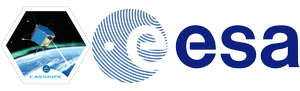Available Data Products
Below is a list of the available published data products for the e-POP data set.
CASSIOPE/Swarm-E Spacecraft Products
• Ephemeris Data
• Orbit Data
• Quaternion Data
• Housekeeping Telemetry Data
e-POP Payload Products
• Data Availability
• Payload Quicklook
Auroral Imager (FAI)
• Summary Plot
• Quicklook Movie
• HDF5 Files of Images
• PNG Files of Images
Magnetic Field Instrument (MGF)
• Summary Plot
• Quicklook Plot
• CHAOS Residuals Plot
• CDF File – Magnetic Data @ 1Hz
• CDF File – Magnetic Data @ 160Hz
GPS Instrument (GAP)
• Quicklook Plot
• Raw GPS Messages
• Observation RINEX
• Navigation RINEX
• Line of Sight TEC
• Topside Vertical TEC
Ion Mass Spectrometer (IRM)
• Summary Plot
• Quicklook Plot
• Surface Sensor Current
Radio Receiver Instrument (RRI)
• Quicklook Plot
• HDF File – Antenna Voltage Data
Coherent Electromagnetic Radio Tomography Beacon (CERTO)
• Quicklook Plot
• TEC between satellite and receiver
Suprathermal Electron Imager (SEI)
e-POP Data Handbook
A document describing the available processed e-POP data products. Each processed data product has a high-level description of the file, and the detailed information required when working with the data.
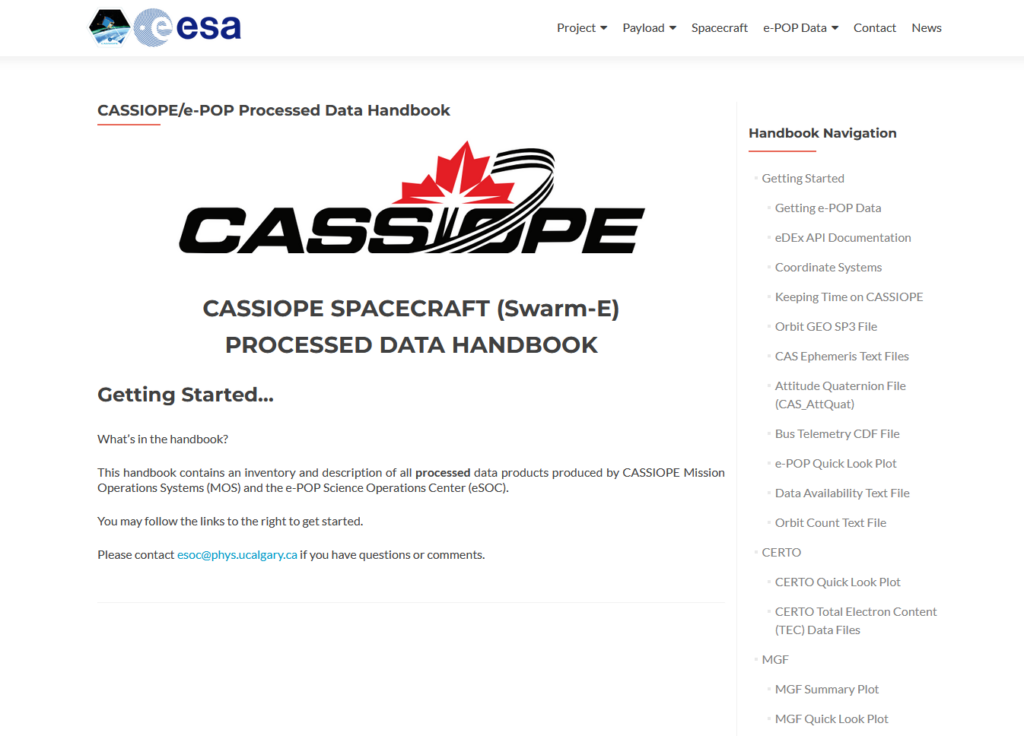
e-POP Data Explorer: eDEx
The most powerful and efficient way to find and download e-POP data in most cases, eDEx is a complex comprehensive constraint-based filtering webapp tool, which filters on geophysical, spacecraft, and payload constraints.
An API is also available for automated requests.
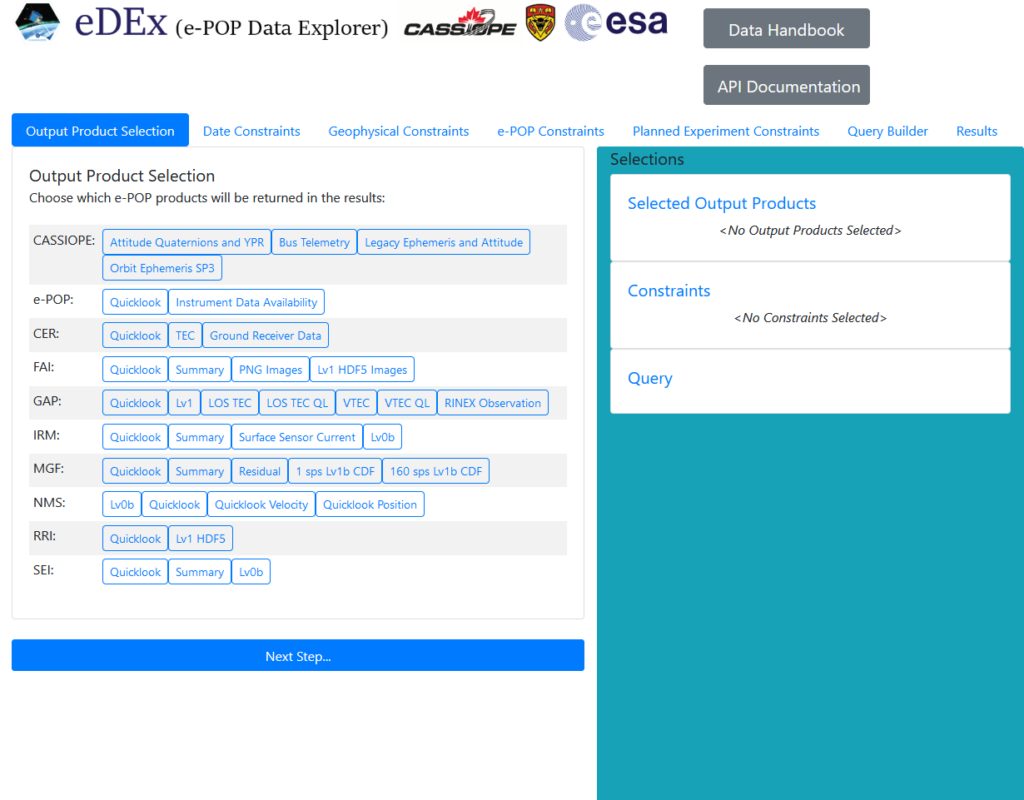
e-POP Payload Quicklook
A tool to generate custom e-POP quicklook stackplots. It provides a custom output product based on requested quicklook plots and time range.
Useful for comparing data from different instruments on the same timescale.
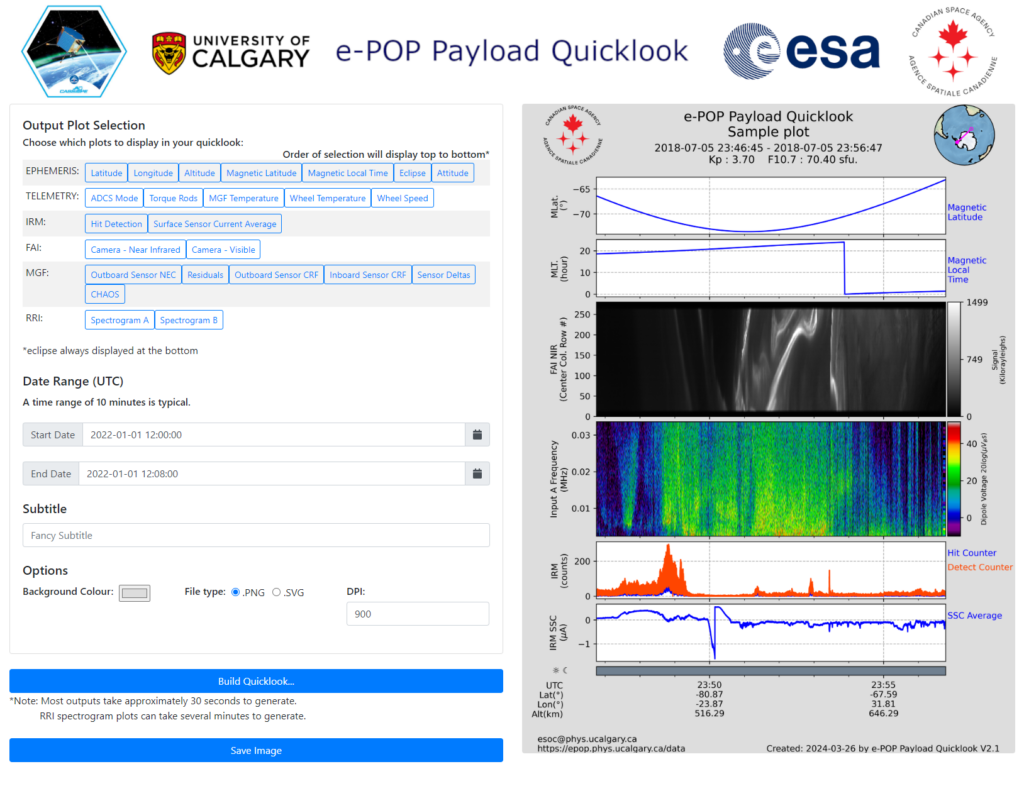
e-POP Data Web Directory
Web-based access via a date-driven folder tree. An easy way to grab files from a specific day and review generated quicklook and summary products. No login required.
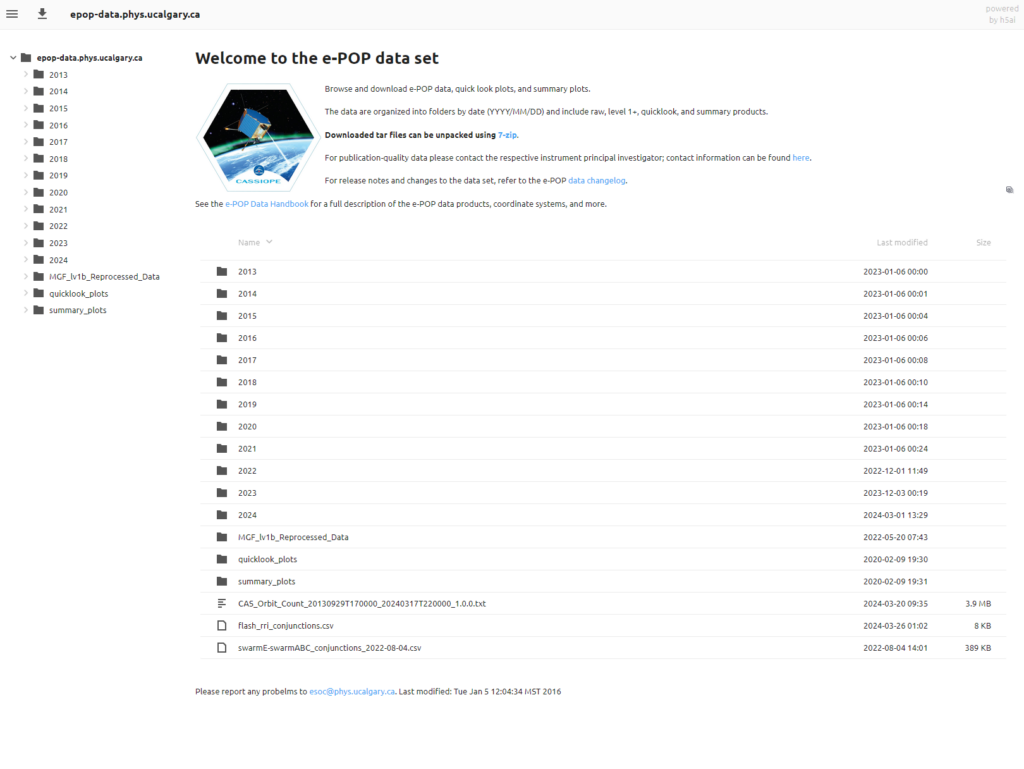
e-POP Ephemeris Library
Python package to fetch ephemeris data for the Swarm-E spacecraft.
Includes routines for accessing attitude, position, velocity, altitude, attitude quaternions, and eclipse information. Also includes routines for performing frame rotations and coordinate transformations.
This package is used in the creation of all higher-level e-POP products.
Download Here: epop_ephemeris_library_1.3.zip
Also installable using pip:
pip3 install https://epop.phys.ucalgary.ca/epop_ephemeris_library_1.3.zip
Coming soon to PyPi!

e-POP Data Tutorials
Python Jupyter Notebook format to aid with reading and basic plotting of the various e-POP data sets.
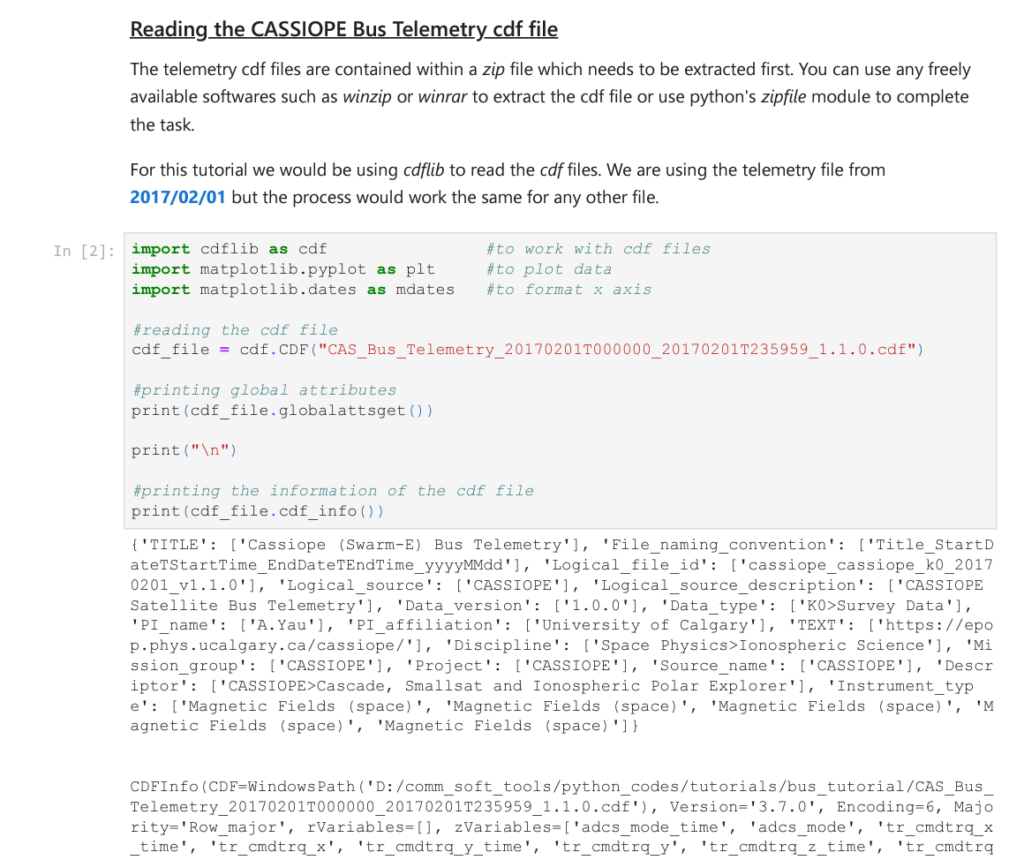
Publication Data
For publication-quality data products please contact the relevant instrument PI. Contact information can be found on the contact page.
Coordinated Science Campaigns
A complete list of coordinated science campaigns can be found here.